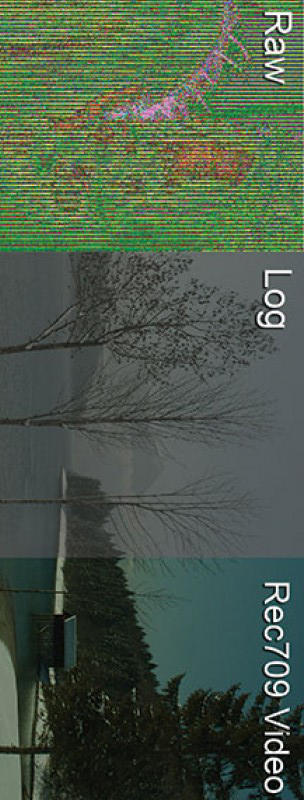
RAW is the most basic form of image data. It is unprocessed and contains all of the information that was captured by the camera’s sensor. RAW files are very large, but they offer the most flexibility in post-production. With RAW files, you can adjust the white balance, exposure, and color to your liking. You can also recover details from shadows and highlights that would be lost in other formats.
Log is a type of image file that is designed to preserve as much detail as possible from the camera’s sensor. Log files are smaller than RAW files, but they require more work in post-production. With log files, you will need to adjust the white balance, exposure, and color in order to get the desired look. However, log files offer a wider dynamic range than other formats, which means that you can recover more detail from shadows and highlights.
LUTs, or lookup tables, are small files that can be used to quickly change the look of an image. LUTs are often used to convert between different color spaces, such as from RAW to Log or from Log to Rec.709. LUTs can also be used to create stylized looks, such as black and white or sepia tone.
Compression is the process of reducing the size of an image file. There are two main types of compression: lossless and lossy. Lossless compression does not lose any data, while lossy compression does lose some data. Lossy compression is often used to reduce the size of image files without sacrificing too much quality.
If you want the most flexibility in post-production, then RAW is the best option. However, RAW files are large and can be time-consuming to work with. If you are looking for a smaller file size and don’t need as much flexibility, then Log or LUTs may be a better option. And if you need to share your images quickly, then compression is the way to go.
The Sony A7IV has log gammas, S-Log2 and S-Log3. Log gammas are designed to preserve as much dynamic range as possible from the camera’s sensor. This means that you can recover more detail from shadows and highlights when you grade your footage in post-production.To use S-Log on the Sony A7IV, you will need to set the camera to one of the S-Log gammas and then apply a LUT to your footage in post-production. You can find many LUTs for the Sony from sony website or from third-party vendors.Overall, S-Log can be a great way to get the most out of your Sony A7IV. However, it is important to weigh the benefits and drawbacks before deciding whether or not to use it.
Whatever video-related issue you seek to solve, we have a solution that works for you. We help you tell your story in a way that makes an impact and grows your business.
CALL US NOW 7042111335
OR EMAIL : INFO@CUTSNCAMERA.IN