Here are gimbal moves that you can use to create cinematic and dynamic shots with your camera while doing corporate video projects.
Follow shot: This is a classic gimbal move where you follow your subject as they move. You can use this move to create a sense of excitement or suspense, or to simply document your subject’s journey.
Tracking shot: This move is similar to the follow shot, but instead of following your subject directly, you track them from a distance. This can be a great way to capture more of the environment and create a more cinematic feel.
Dolly zoom: This move is created by zooming in on your subject while simultaneously moving the camera forward. This creates a dramatic effect that can be used to create a sense of tension or excitement.
Panning shot: This move is created by rotating the camera from side to side. This can be used to follow your subject’s movements, or to create a sense of scope or scale.
Tilt shot: This move is created by rotating the camera up and down. This can be used to follow your subject’s gaze, or to create a sense of drama or suspense.
Roll shot: This move is created by rotating the camera around its axis. This can be used to create a sense of vertigo or dizziness, or to simply add a touch of creativity to your shots.
Orbit shot: This move is created by rotating the camera around your subject. This can be a great way to create a sense of intimacy or to show off your subject’s surroundings.
Vertigo shot: This move is created by panning or tilting the camera while simultaneously zooming in or out. This can be used to create a sense of vertigo or dizziness, or to add a touch of drama to your shots.
Handheld shot: This move is created by holding the camera by hand. This can be a great way to add a sense of realism or urgency to your shots, but it can also be difficult to get smooth, steady shots.
Boom shot: This move is created by moving the camera up or down on a boom pole. This can be used to create a sense of scale or to get a bird’s-eye view of your subject.
Jib shot: This move is created by using a jib arm to move the camera. This can be used to create smooth, fluid shots that would be impossible to achieve without a jib arm.
Slow motion shot: This move is created by recording video at a higher frame rate than normal and then playing it back at a slower speed. This can be used to create a sense of drama or to highlight small details.
Zoom in: This move is created by zooming in on your subject. This can be used to create a sense of intimacy or to show off your subject’s surroundings.
Zoom out: This move is created by zooming out on your subject. This can be used to show off the environment or to create a sense of scale.
We are Cuts & Camera. We have professional cinematographers to be deployed to your projects. Contact us today
Mobile : 7042111335